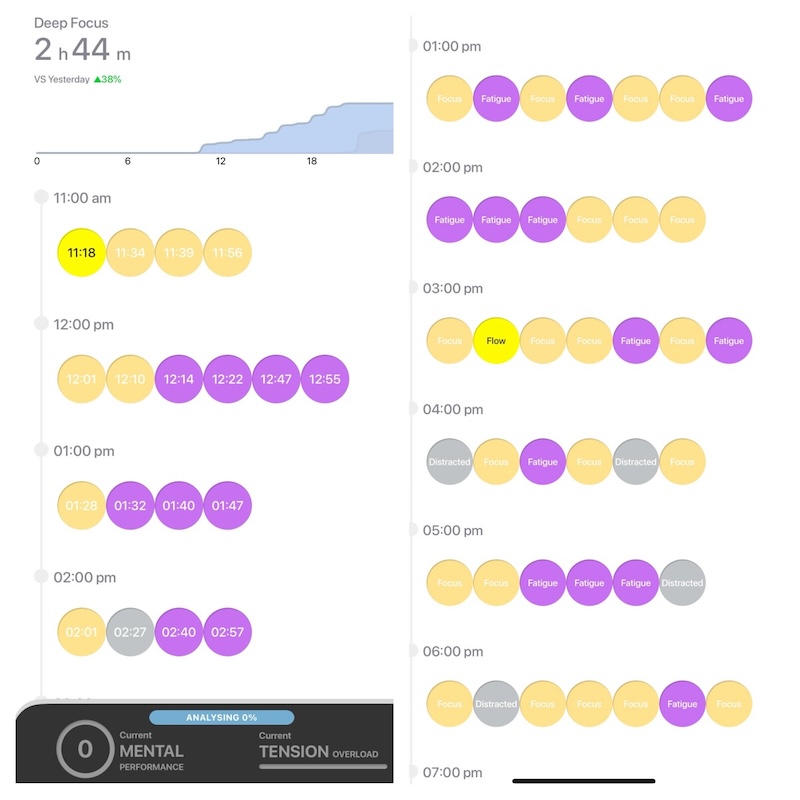I’m excited to share my latest tech obsession – the Boox Palma e-reader. This little device has the potential to be far more than just a way to read books! This e-reader is more than meets the eye! See how I turn my Boox Palma into a personal AI assistant.
What is the Boox Palma?
Think of the Boox Palma as a super-compact Kindle with a whole lot of extra features. Its crisp eInk display lets you read books with incredible clarity, even in direct sunlight, and the battery lasts incredibly long between charges.
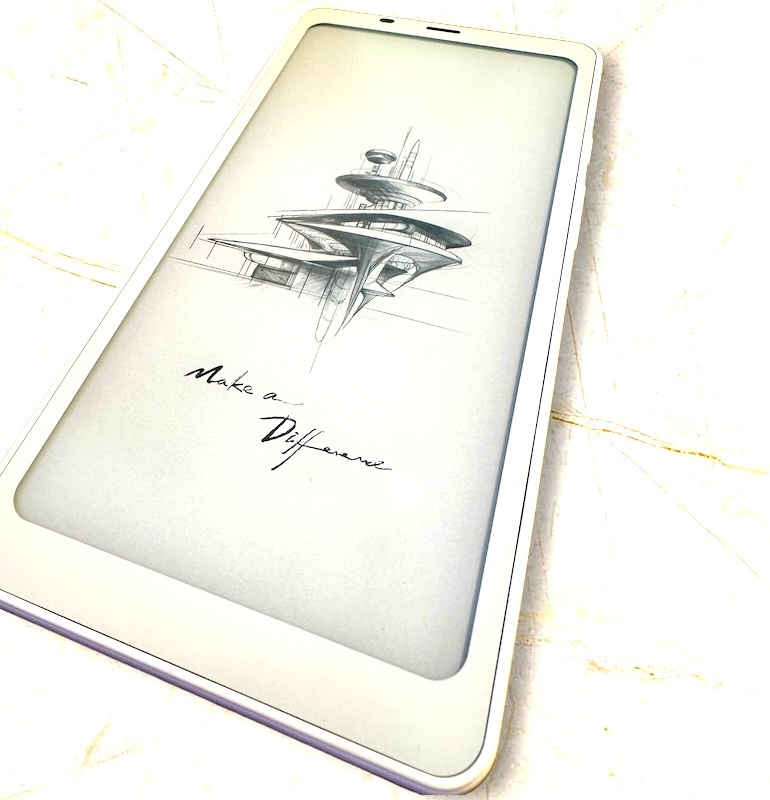
The Palma is ridiculously small – about 6 inches tall by 3 inches wide, and less than half an inch thick. This makes it smaller and lighter than most smartphones! Despite its size, it packs a punch:
- 16-megapixel camera
- Microphone and speaker
- Power and volume controls
- Customizable function button
- 128GB onboard storage (expandable via MicroSD card)
More Than Just an E-Reader

While the Palma is fantastic for reading, it has something many e-readers lack: Android 11. This opens up a world of possibilities. I decided to take things a step further and turn my Boox Palma into my own personal, pocket-sized AI assistant.
Continue reading